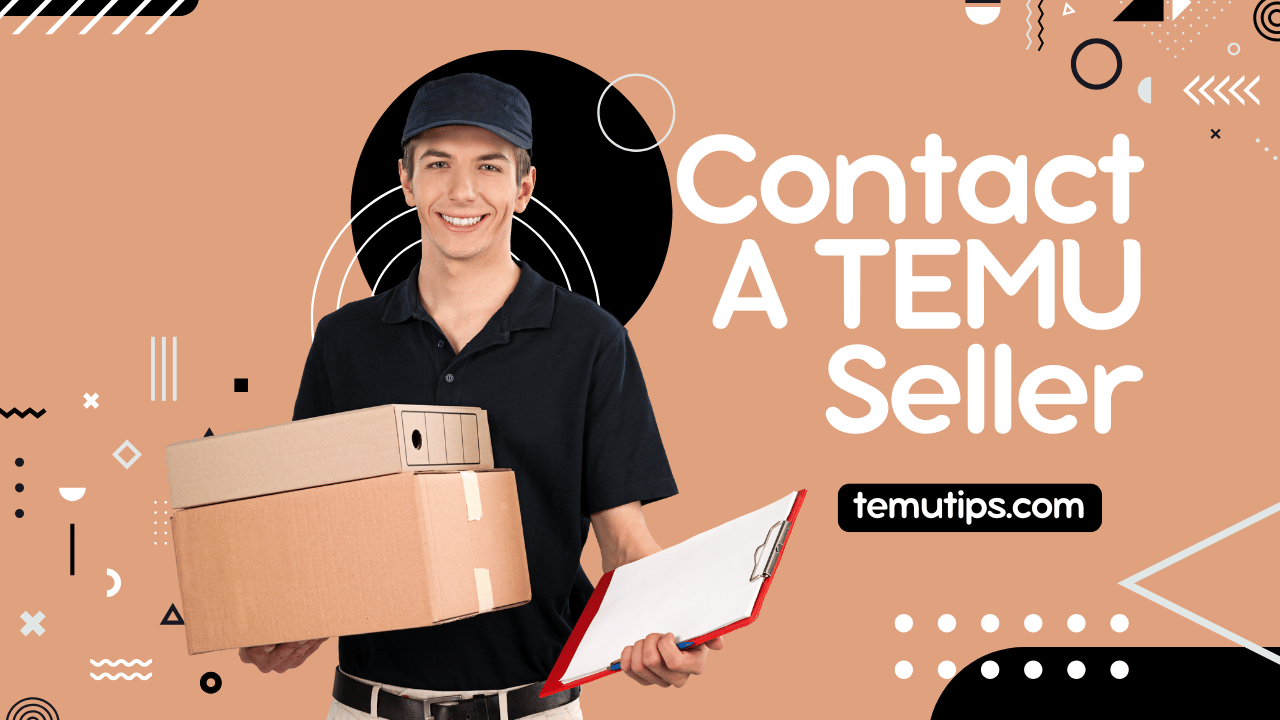TEMU, a popular online marketplace, connects buyers with sellers offering a vast array of products, from electronics and fashion to home decor and more. Effective communication between buyers and sellers is crucial for resolving inquiries, clarifying product details, and ensuring smooth transactions.
This article serves as a comprehensive guide on how to contact a TEMU seller, covering all possible methods, tips, and best practices.
Understanding TEMU’s Communication System
Before contacting a seller, it is essential to understand how TEMU facilitates communication. TEMU provides an in-app messaging system designed to streamline interactions while maintaining privacy and security. Buyers can initiate contact for queries related to products, order updates, or after-sales support.
Why You Might Need to Contact a TEMU Seller
There are several reasons why contacting a seller on TEMU may become necessary:
- Product Information: To inquire about specifications, dimensions, or usage instructions.
- Customization Requests: For personalized items or specific requirements.
- Shipping Details: To ask about delivery timelines or shipping methods.
- Order Issues: For problems like delayed shipments, missing items, or incorrect deliveries.
- Refunds and Returns: To resolve disputes, initiate returns, or request refunds.
Step-by-Step Guide to Contacting a Seller on TEMU
Log Into Your TEMU Account
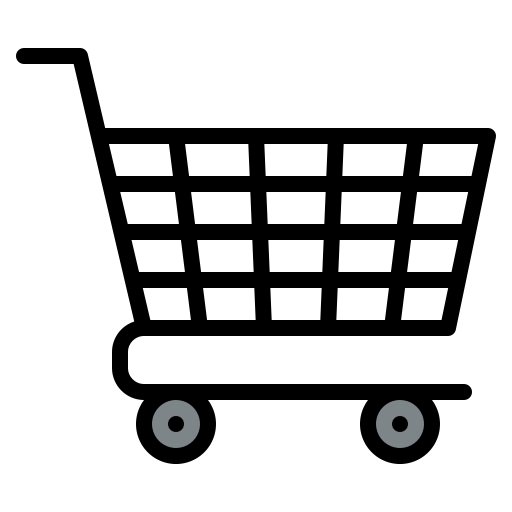
To contact a seller, you must be logged into your TEMU account. This ensures your communication is linked to your purchase history and provides the seller with necessary context.
Navigate to the Product Page
If your query is related to a specific product:

- Open the TEMU app or website.
- Search for the product in question.
- Scroll down to find the “Contact Seller” option.
Use the Messaging Option
Once you click “Contact Seller,” a messaging interface will appear. Here, you can:

- Write your query clearly.
- Include product details such as the name, SKU, or order number for faster resolution.
Check Your Order Details for Seller Information
For post-purchase inquiries:
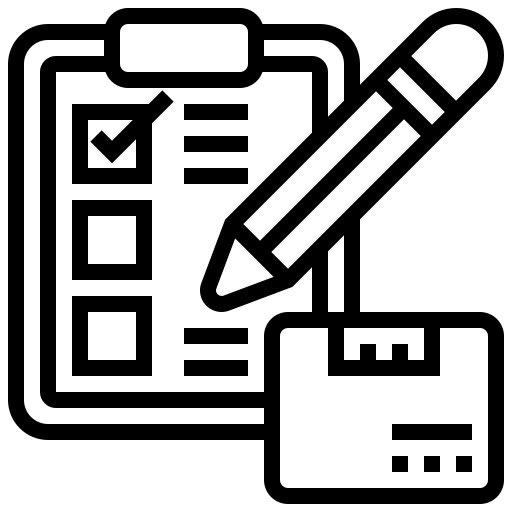
- Go to “My Orders” in your account.
- Select the relevant order.
- Click on the seller’s profile or the “Message Seller” button.
Utilize Customer Support if Necessary
If the seller is unresponsive, TEMU’s customer support can mediate. Navigate to the Help Center to raise a ticket.
Best Practices for Contacting TEMU Sellers
Be Polite and Professional
Start your messages with a polite greeting and express your concern or question clearly. A courteous approach often leads to quicker and more helpful responses.
Provide Specific Details
When reaching out, ensure you include all necessary details, such as:
- Product name or order number.
- Date of purchase.
- Specific issue or request.
Use Simple Language
Sellers on TEMU may come from different regions, and language barriers could exist. Use clear and simple language to minimize misunderstandings.
Set Realistic Expectations
Allow reasonable time for the seller to respond, especially if there’s a significant time zone difference.
Alternative Ways to Reach a TEMU Seller
Social Media Platforms
Some TEMU sellers have business accounts on platforms like Instagram, Facebook, or Twitter. You can often find their social handles in the product descriptions or reviews.
Direct Email (If Available)
Certain sellers provide email addresses for direct communication. Check the seller’s profile or the product page for this information.
TEMU Customer Support
- TEMU’s customer service can act as an intermediary to resolve disputes or help you connect with the seller.
- Use the “Help Center” in the app for additional support.
Through Product Reviews and Q&A Section
For general queries, you can use the Q&A section on the product page. Other buyers or the seller might respond to your question here.
Common Issues When Contacting TEMU Sellers and How to Address Them
- Unresponsive Sellers: Send a follow-up message after 24-48 hours. If there’s still no response, contact TEMU’s customer support.
- Language Barriers: Use simple sentences and, if possible, translate your query into the seller’s language using online tools.
- Misunderstandings: Reiterate your point clearly and provide additional context or images if necessary.
- Delayed Responses: Be patient and consider time zone differences. Sellers often manage multiple inquiries.
Tips for Getting a Quick Response
- Message During Business Hours: Sellers are more likely to respond promptly during their working hours.
- Follow Up Tactfully: Politely remind the seller if you haven’t received a reply within a reasonable timeframe.
- Check Your Spam or Notifications: Ensure you haven’t missed the seller’s reply in your notifications.
Role of TEMU Customer Support
If the seller fails to address your concern, TEMU’s customer support can step in to mediate disputes. Here’s how to escalate the issue:
- Go to the Help Center in the app or website.
- Select Contact Support or File a Complaint.
- Provide all relevant details and await their resolution.
Ensuring Smooth Transactions with TEMU Sellers
- Read Product Descriptions Carefully: Thoroughly reviewing the product details can minimize the need for contacting the seller.
- Review Seller Ratings and Feedback: Before purchasing, check the seller’s ratings and read buyer reviews to gauge their reliability and responsiveness.
- Understand TEMU’s Policies: Familiarize yourself with TEMU’s refund, return, and dispute resolution policies to know your rights as a buyer.
Conclusion
Contacting a TEMU seller is simple, but knowing the right steps can save you time and frustration. Whether you’re clarifying product details or resolving an issue, the TEMU app’s messaging system offers a convenient way to connect. Remember to be clear and professional in your communication, and don’t hesitate to escalate issues through TEMU’s support team if needed.
By following this guide, you’ll be well-equipped to address any concerns or questions with TEMU sellers effectively. Happy shopping!
FAQs About Contacting TEMU Sellers
Can I Contact a Seller Before Placing an Order?
Yes, you can! Simply go to the product page and click “Contact Seller” to ask any pre-purchase questions.
What Should I Do If a Seller Doesn’t Respond?
Follow up after 48 hours. If there’s still no response, contact TEMU’s customer service for assistance.
Is Messaging Sellers on TEMU Safe?
Absolutely. TEMU’s platform ensures all communications are secure and monitored to protect users.
Can I Negotiate Prices with Sellers on TEMU?
In some cases, sellers may entertain bulk purchase requests or discounts, but price negotiations are not standard practice.
Can I Contact Multiple Sellers at Once?
No, you’ll need to contact sellers individually for inquiries related to their specific products. Each seller on TEMU operates independently, so messages are directed to the respective seller you select.
How Do I Check the Status of My Message?
You can check the status of your message in the “Messages” or “Chat” section within the TEMU app. It will show whether the message has been delivered, read, or responded to by the seller.
Can Sellers Provide Tracking Updates Directly?
Yes, sellers can share tracking details if you request them. However, order tracking is usually accessible through TEMU’s platform under the “Orders” section.
Can I Request a Phone Call with a TEMU Seller?
No, TEMU does not allow direct phone communication between buyers and sellers to maintain privacy and security. All communications must be conducted through the app’s messaging system.

Muhammad Ahmad is a dedicated writer with 5+ years of experience delivering engaging and impactful content. He specializes in simplifying complex topics into easy-to-read articles.