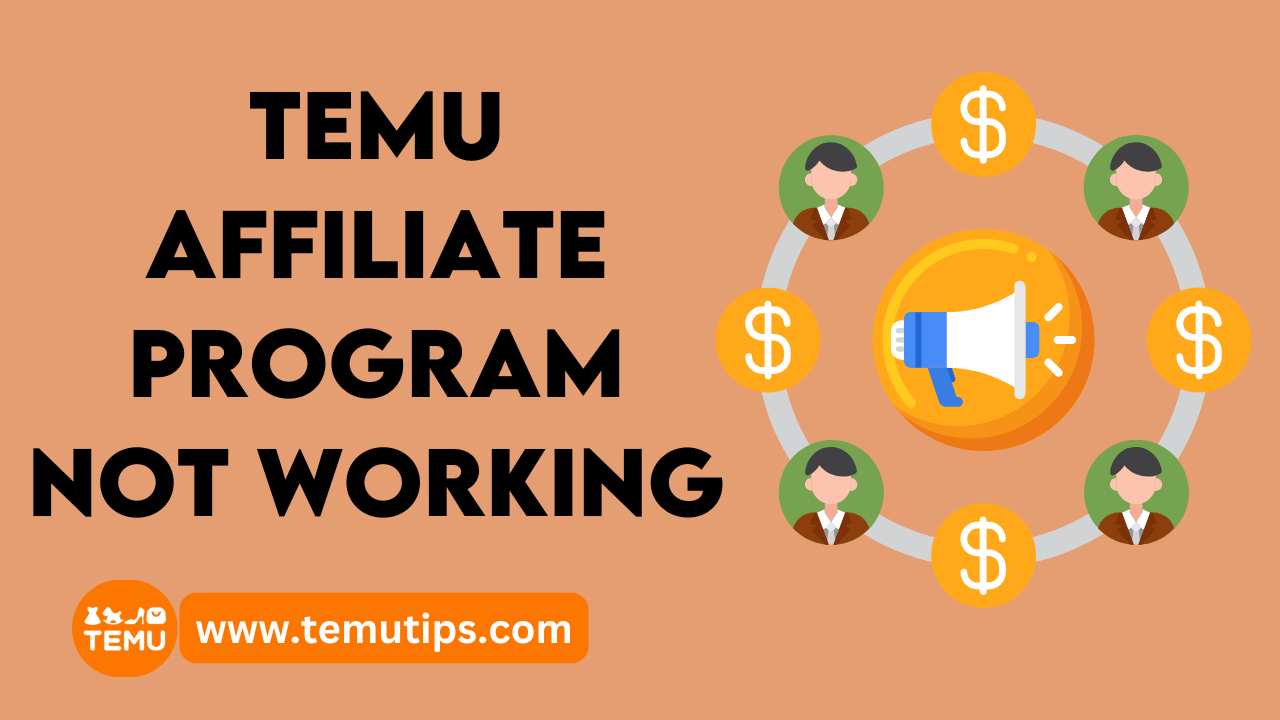The TEMU Affiliate Program offers an excellent opportunity to earn commissions by promoting products. However, many users encounter issues that prevent the program from functioning as expected.
This guide will provide a comprehensive solution to these problems, ensuring your affiliate marketing efforts run smoothly. From technical troubleshooting to understanding program policies, let’s dive into fixing the TEMU Affiliate Program.
Introduction to TEMU Affiliate Program
Affiliate marketing has become a popular way to generate passive income, and TEMU’s program is no exception. However, when the affiliate program doesn’t work as expected, it can be frustrating.
This guide addresses common issues such as login errors, tracking failures, payout problems, and account deactivation. Whether you’re a seasoned affiliate or a newcomer, you’ll find actionable solutions here.
Common Issues with the TEMU Affiliate Program
Before diving into fixes, let’s identify the most common problems affiliates face:
- Tracking Links Not Working
- Commission Delays
- Login or Account Access Issues
- Incorrect or Missing Payouts
- Account Suspension or Deactivation
- Technical Glitches in the Dashboard
Step-by-Step Guide to Fix TEMU Affiliate Program Issues
Verify Your Account Information

Ensure that all your account details are accurate and up to date. Incorrect information can lead to login failures, tracking issues, and payment problems.
Steps:
- Log in to your TEMU Affiliate Dashboard.
- Navigate to the “Account Settings” section.
- Verify your email address, payment method, and other personal details.
- Update any outdated information.
Check for Tracking Link Issues

Tracking links are crucial for attributing sales to your account. If these links are not working, commissions won’t be recorded.
Troubleshooting Tips:
- Use TEMU’s link generator to create affiliate links.
- Test the links in incognito mode to check if they redirect correctly.
- Ensure there are no spaces or extra characters in the URL.
- Contact TEMU support if the problem persists.
Clear Cache and Cookies

Browser cache and cookies can sometimes interfere with your ability to log in or track clicks accurately.
Steps:
- Open your browser settings.
- Clear cache and cookies.
- Restart your browser and try accessing the affiliate dashboard again.
Ensure Compliance with Program Policies

Non-compliance with TEMU’s terms can result in account suspension. Review their affiliate policies to ensure you’re adhering to guidelines.
Key Points:
- Avoid spamming affiliate links.
- Disclose affiliate relationships to your audience.
- Promote only approved products.
Monitor Payment Settings

Payment delays or errors often stem from incorrect settings or insufficient thresholds.
Steps:
- Verify your payment method (PayPal, bank transfer, etc.).
- Check if you’ve reached the minimum payout threshold.
- Confirm payment cycle dates in the program terms.
Contact TEMU Support

For issues beyond basic troubleshooting, reach out to TEMU’s support team.
How to Contact Support:
- Visit the TEMU Affiliate Program page.
- Use the live chat option or email their support team.
- Provide detailed information about the issue, including screenshots.
Benefits of Resolving TEMU Affiliate Issues
- Increased Earnings: Fixing tracking and payout issues ensures you receive accurate commissions.
- Better User Experience: Resolving dashboard glitches improves usability.
- Enhanced Reputation: Compliance with policies builds trust with your audience and TEMU.
FAQs
Q1. Why is my affiliate link not tracking clicks?
A: Ensure the link is generated correctly and free of typos. Test it in incognito mode to rule out cache-related issues.
Q2. How long does it take to receive payouts?
A: TEMU typically processes payments within 30 days of reaching the minimum threshold. Check your payment settings to avoid delays.
Q3. Can I reactivate a suspended account?
A: Yes, by contacting TEMU support and resolving the issues that led to suspension.
Q4. What should I do if the dashboard is not loading?
A: Clear your browser cache, disable extensions, and try a different browser or device.
Q5. Are there restrictions on promoting TEMU products?
A: Yes, affiliates must follow TEMU’s promotion guidelines to avoid penalties.
Troubleshooting Advanced Issues
Dashboard Glitches
Fix:
- Switch to a different browser.
- Update your browser to the latest version.
- Disable browser extensions temporarily.
Delayed Commissions
Fix:
- Check the status of referred sales in the dashboard.
- Ensure buyers did not cancel their orders or request refunds.
- Contact TEMU support with transaction details.
Account Deactivation
Fix:
- Review TEMU’s terms to identify the violation.
- Submit an appeal to their support team with corrective measures.
Best Practices for Using the TEMU Affiliate Program
- Regularly Monitor Your Performance: Use the analytics section to track clicks, sales, and commissions.
- Diversify Promotional Channels: Share links on blogs, social media, and email newsletters.
- Stay Updated: Subscribe to TEMU’s updates for policy changes or new features.
- Engage Your Audience: Create high-quality content that resonates with your target audience.
- Leverage SEO Techniques: Optimize content with keywords like “TEMU affiliate program,” “tracking link issues,” and “affiliate payout delays.”
Conclusion
The TEMU Affiliate Program can be a rewarding venture when it operates smoothly. By following this guide, you can resolve common issues, optimize your performance, and ensure a seamless affiliate experience. From verifying account details to clearing browser cache and contacting support, these steps cover every aspect of troubleshooting.
Stay proactive, monitor your performance, and adhere to program guidelines to maximize your affiliate marketing success with TEMU. If issues persist, TEMU’s support team is always there to assist.

Muhammad Ahmad is a dedicated writer with 5+ years of experience delivering engaging and impactful content. He specializes in simplifying complex topics into easy-to-read articles.