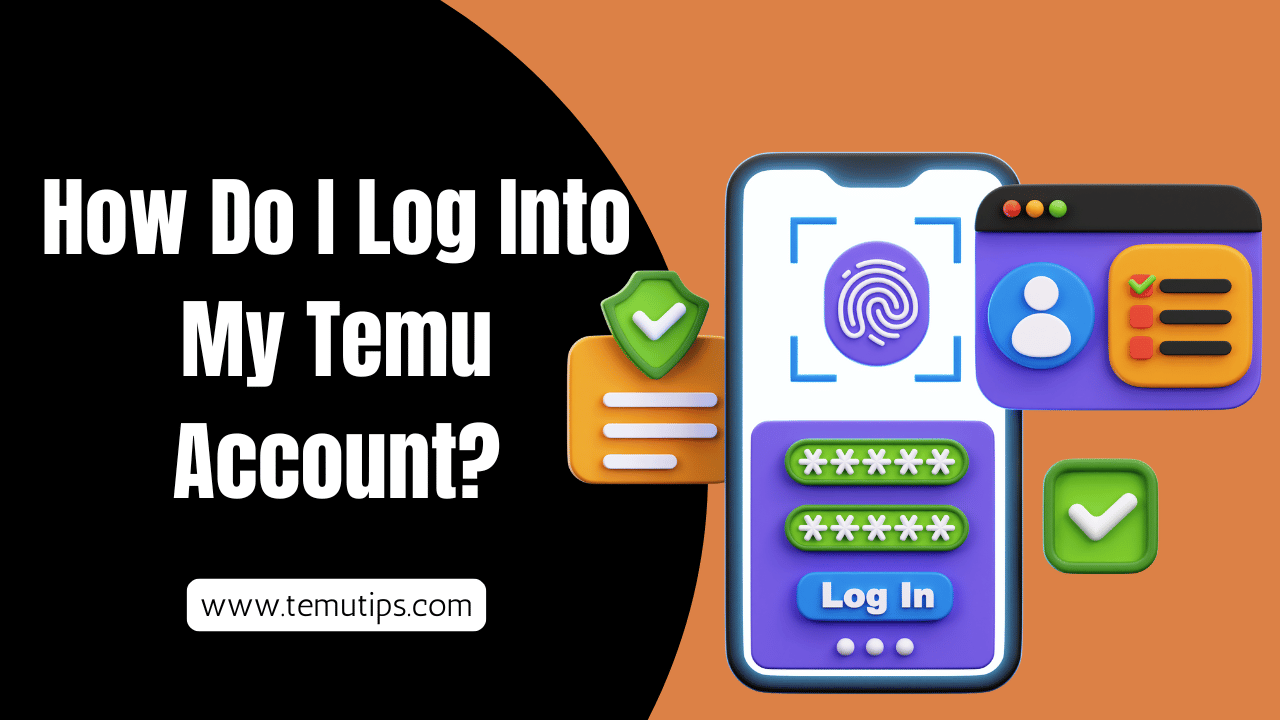Logging into your Temu account is essential to access the platform’s exciting features, manage your purchases, and explore a world of products. This guide will walk you through every step to log into your Temu account effortlessly. Whether you are a new user or have an existing account, we’ve got you covered.
What is Temu?
Temu is a leading online marketplace known for its wide range of products, including electronics, fashion, home goods, and more. The platform is user-friendly and offers competitive prices, making it a popular choice among shoppers worldwide. To enjoy the full benefits of Temu, you need to create an account and log in.
Why Do You Need to Log Into Temu My Account?
Logging into your Temu account offers several benefits:
- Access your order history.
- Manage your saved payment methods.
- Track your orders in real time.
- Update your personal information.
- Access exclusive offers and discounts.
How to Log Into Temu My Account
Follow these steps to log into your Temu account:
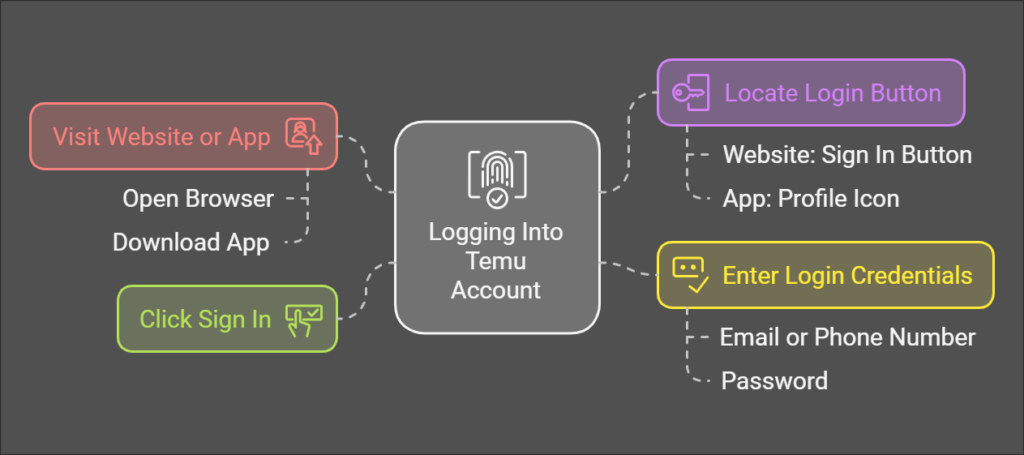
Step 1: Visit the Temu Website or App
- Open your browser and go to the Temu website.
- Alternatively, download the Temu app from the Google Play Store or Apple App Store.
Step 2: Locate the Login Button
- On the website, find the “Sign In” button at the top-right corner of the homepage.
- In the app, tap on the profile icon or “My Account” option.
Step 3: Enter Your Login Credentials
- Input your registered email address or phone number in the provided field.
- Enter your password.
Step 4: Click “Sign In”
Once you’ve entered your credentials, click the “Sign In” button to access your Temu account.
Logging In with Social Media or Third-Party Accounts
Temu allows you to log in using social media or third-party accounts for added convenience. Here’s how:
Facebook Login
- Click the “Continue with Facebook” button.
- Enter your Facebook login details if prompted.
Google Login
- Select “Sign in with Google.”
- Choose the Google account you wish to use.
Apple ID Login (For iOS Users)
- Tap “Sign in with Apple.”
- Authenticate using Face ID, Touch ID, or your Apple password.
Troubleshooting Temu Login Issues
Encountering issues while logging into your Temu account? Here are common problems and solutions:
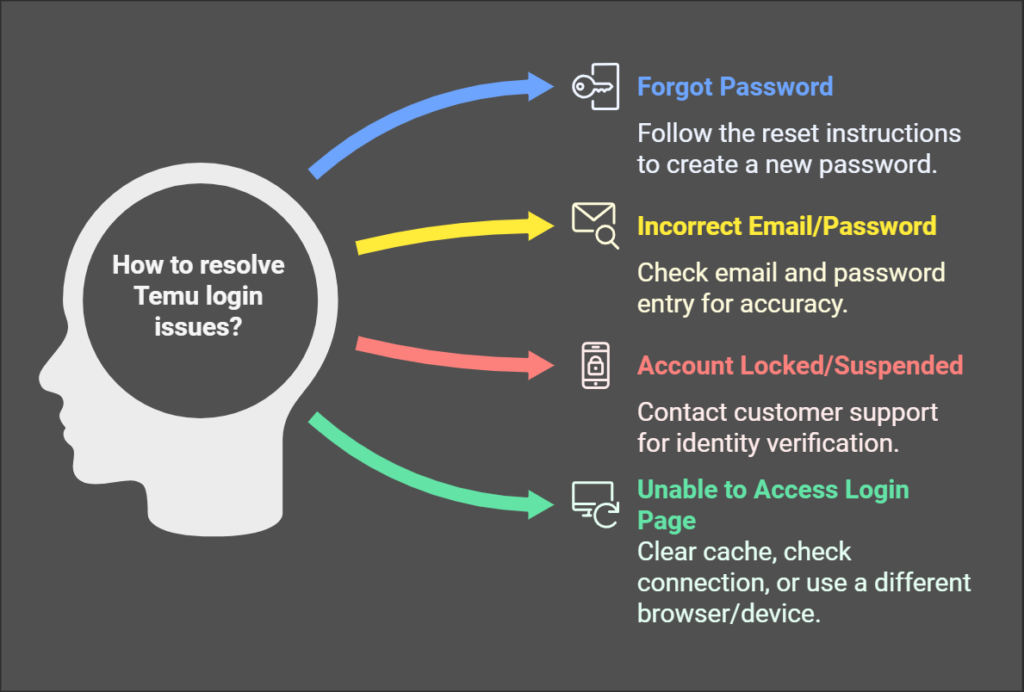
Forgot Your Password?
- Click on “Forgot Password?” on the login page.
- Enter your registered email or phone number.
- Follow the instructions in the password reset email or SMS to create a new password.
Incorrect Email or Password
Ensure that:
- Your email address is correctly typed.
- Caps Lock is turned off when entering your password.
Account Locked or Suspended
If your account is locked:
- Contact Temu customer support through the “Help” section.
- Provide the necessary information to verify your identity.
Unable to Access the Login Page
- Clear your browser’s cache and cookies.
- Ensure your internet connection is stable.
- Try using a different browser or device.
Creating a New Temu Account
If you don’t have a Temu account yet, follow these steps to create one:
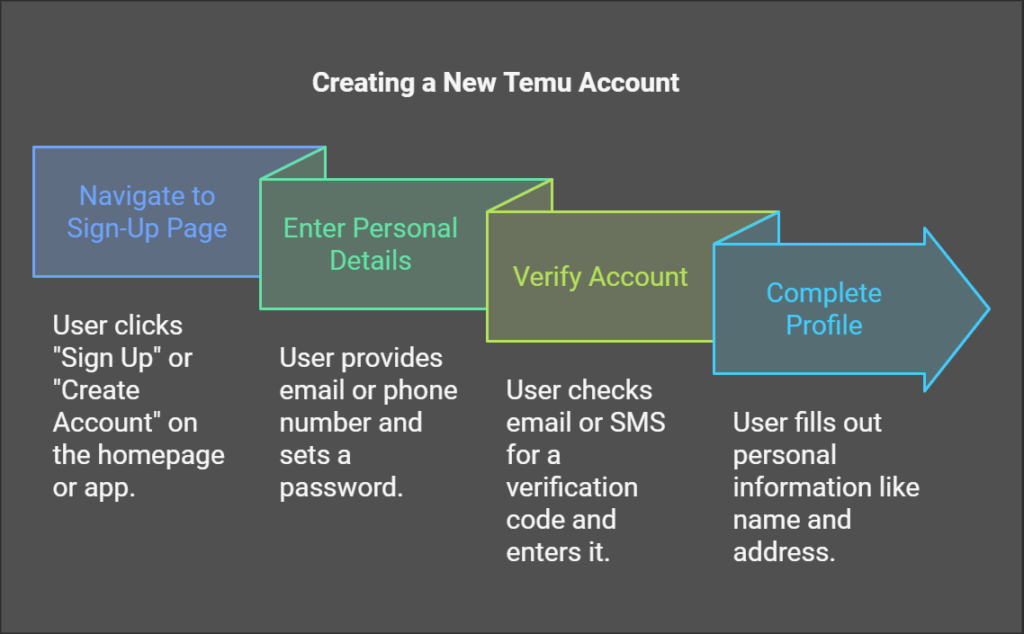
Step 1: Go to the Sign-Up Page
- On the Temu homepage, click “Sign Up” or “Create Account.”
- In the app, tap “Create Account” under the login section.
Step 2: Enter Your Details
- Provide your email address or phone number.
- Set a strong password.
Step 3: Verify Your Account
- Check your email or SMS for a verification code.
- Enter the code to activate your account.
Step 4: Complete Your Profile
Fill out your personal information, such as name and address, to complete your account setup.
Tips for Securing Your Temu Account
To protect your Temu account, follow these security tips:
Use a Strong Password
- Combine uppercase and lowercase letters, numbers, and special characters.
- Avoid using easily guessable information like birthdays or names.
Enable Two-Factor Authentication (2FA)
Temu may offer 2FA for additional security. Activate it in your account settings if available.
Monitor Account Activity
Regularly check your account for unauthorized activity and report any suspicious transactions to customer support.
Avoid Public Wi-Fi
Use a secure, private internet connection when accessing your Temu account to reduce the risk of hacking.
Frequently Asked Questions About Temu Login
Can I Log Into My Temu Account on Multiple Devices?
Yes, you can log into your Temu account on multiple devices. However, ensure you log out from shared or public devices for security purposes.
What Should I Do If I Can’t Access My Account?
If you can’t access your account, reset your password or contact Temu customer support for assistance.
How Do I Change My Login Credentials?
1. Log into your account.
2. Go to “Settings” and select “Account Information.”
3. Update your email address, phone number, or password.
Is It Safe to Stay Logged In?
While staying logged in is convenient, it is recommended to log out on shared devices to protect your account.
Can I Use Biometric Login on the Temu App?
Yes, if your device supports biometric authentication, you can enable it in the app settings for faster login.
Conclusion
Logging into your Temu account is a simple process that provides access to a variety of features and benefits. By following the steps outlined in this guide, you can effortlessly log into your Temu account and enjoy a seamless shopping experience.
Remember to prioritize account security and troubleshoot login issues promptly to ensure uninterrupted access.

Muhammad Ahmad is a dedicated writer with 5+ years of experience delivering engaging and impactful content. He specializes in simplifying complex topics into easy-to-read articles.