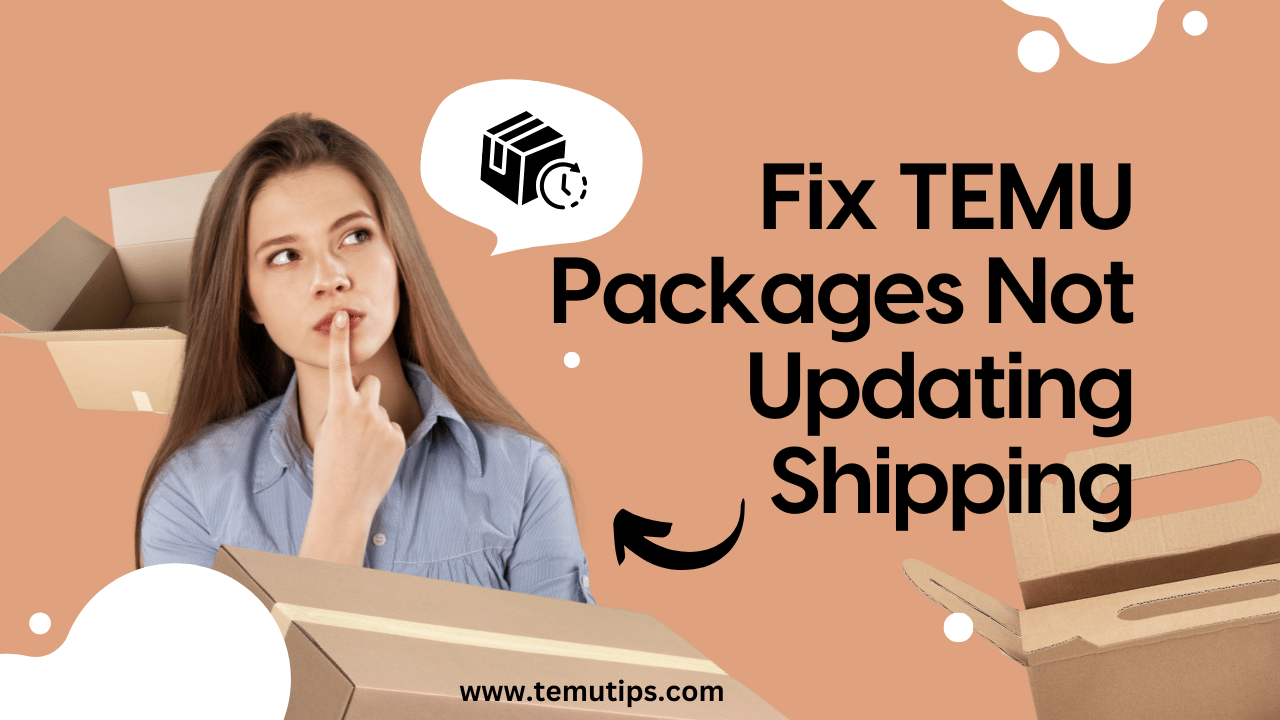Shopping on TEMU is convenient and affordable, but sometimes, packages might not update their shipping status. This can lead to confusion and concern for customers eagerly waiting for their orders.
If you’re facing this issue, this guide will help you understand why it happens and what you can do to fix it.
Why Are TEMU Packages Not Updating Their Shipping Status?
Several factors can cause delays or lack of updates in shipping information. Common reasons include:
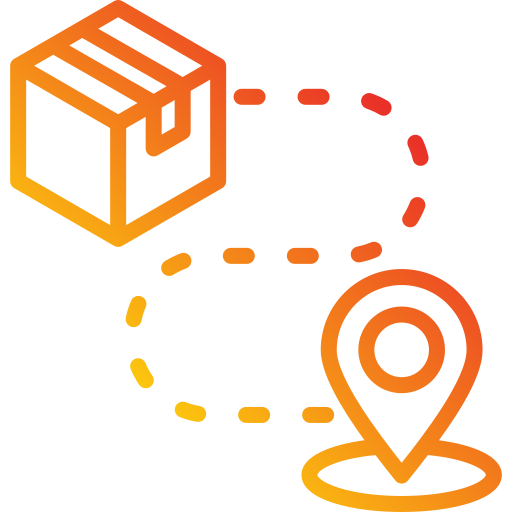
- Carrier Delays: The shipping carrier may experience operational backlogs.
- System Issues: Temporary glitches in TEMU’s or the carrier’s tracking system.
- International Shipping Delays: Customs clearance processes can slow down updates.
- Incorrect Tracking Information: Sometimes, tracking numbers are generated before packages are scanned.
Understanding these reasons can help you take appropriate steps to resolve the issue.
How to Fix TEMU Packages Not Updating Shipping Status?
Step 1: Wait for 24-48 Hours After Placing the Order

- Why?: Shipping information might not update immediately after an order is shipped. Sellers or carriers need time to process the package and scan it into the system.
- What to Do?: Check the tracking status again after 1-2 days.
Step 2: Verify Your Tracking Number

- How?: Double-check the tracking number provided by TEMU in the “Orders” section of the app or website.
- Why?: A minor typo or incorrect number can lead to tracking errors.
- What to Do?: Copy the tracking number and paste it into the carrier’s official tracking website for accurate details.
Step 3: Contact the Shipping Carrier
- Why?: The carrier may have more accurate and updated information about your package.
- How to Do This?
- Visit the carrier’s website.
- Enter the tracking number.
- Use the customer service contact options provided to inquire about your shipment.
Step 4: Contact the TEMU Seller
- Why?: Sellers might have additional insights into shipping delays or issues.
- How to Do This?:
- Go to the “Orders” section.
- Click on your order and select “Contact Seller.”
- Politely request updates or clarification about the shipping status.
Step 5: Reach Out to TEMU Customer Support
- Why?: If the seller or carrier cannot resolve the issue, TEMU’s support team can intervene.
- How to Do This?:
- Open the TEMU app and go to the “Help Center.”
- Submit a ticket with details such as:
- Order ID
- Tracking number
- Screenshots of the issue (if applicable)
Step 6: Check for System or Weather Delays
- Why?: Bad weather or system outages can cause temporary delays in shipping updates.
- How to Do This?: Search for news related to shipping carrier delays or check TEMU’s announcements in the app for updates.
Step 7: Use a Third-Party Tracking Tool
- Why?: Sometimes, third-party tracking tools provide more detailed information.
- Recommended Tools:
- 17Track
- ParcelsApp
- AfterShip
Enter your tracking number into these tools for additional insights about your package.
What to Do If None of the Above Fixes Work?
If you’ve tried all the steps and your package’s shipping status still isn’t updating, consider the following options:
Option 1: Request a Refund or Replacement
- Go to the “Orders” section and click “Request Refund.”
- Provide evidence to support your claim, such as screenshots of the tracking issue.
Option 2: File a Dispute Through TEMU
- Escalate the issue via the dispute resolution process in the app. TEMU ensures buyer protection and will investigate the matter.
Preventing Future Shipping Issues on TEMU
- Opt for Reliable Sellers: Choose sellers with high ratings and positive reviews for faster processing and shipping.
- Track Your Orders Regularly: Monitor your package using both TEMU’s app and third-party tracking tools to catch potential issues early.
- Understand Shipping Times: Be aware that international shipping can take longer due to customs and logistical delays. TEMU typically provides estimated delivery times during checkout.
- Enable notifications: Turn on order and shipping notifications in the TEMU app to receive updates instantly.
FAQs About TEMU Shipping Issues
How Long Does It Take for TEMU Orders to Arrive?
Delivery times vary based on location and seller, but most packages arrive within 7-15 business days. Delays may occur during peak shopping seasons.
Can I Change My Shipping Address After Placing an Order?
No, TEMU does not allow address changes after an order is confirmed. Contact customer support for possible solutions if this happens.
Why Does My Tracking Number Show “Not Found”?
This often occurs because the package hasn’t been scanned by the carrier yet. Wait 24-48 hours and check again.
Will TEMU Refund Me If My Package Is Lost?
Yes, TEMU offers buyer protection and will refund you if your package is confirmed as lost.
Can I Expedite Shipping on TEMU?
Currently, TEMU does not offer expedited shipping. All orders follow standard international shipping timelines.
What Happens If My Package Is Stuck in Customs?
If a package is delayed in customs, it should update once cleared. Contact the shipping carrier or TEMU for assistance if delays persist.
Why Is My Package Status Stuck at “Shipped”?
This usually means the package has left the seller’s facility but hasn’t been scanned at the carrier’s next checkpoint. It’s common for status updates to take a few days.
Conclusion
While shipping delays or tracking issues on TEMU can be frustrating, they’re often easy to resolve by following the steps outlined above. Whether it’s verifying your tracking number, contacting the carrier or seller, or reaching out to TEMU support, there are multiple ways to fix the problem.
By understanding the common causes of shipping delays and taking proactive steps, you can minimize future issues and enjoy a smoother shopping experience on TEMU.

Muhammad Ahmad is a dedicated writer with 5+ years of experience delivering engaging and impactful content. He specializes in simplifying complex topics into easy-to-read articles.