Customers can remove PayPal from Temu due to personal preferences, security reasons, or just simplify payment methods. To efficiently remove the Paypal from this app you can go to the “Your Payment Method” section and unlink or remove it.
In the digital world, convenient options to choose different payment methods are necessary. That is why Temu offers flexible methods to make payments. These methods include the digital wallet, buy now, pay later, and credit cards.
If you make an attempt to understand these payment methods then there are a lot of perks that are offered by this store. People can read this guide to further explore the safe methods of removing PayPal from the mobile app or website.
What Are the reasons to remove PayPal from Temu?
Paypal is a convenient option to make online payments. But it is also true that sometimes people want to remove the service from the Temu app. There are some reasons that we are going to share with the audience.

Security
The security reasons are at the top to remove the PayPal ID. Temu does not have a good history of exemplary customer service. There are security issues that can lead the customers to remove this account.
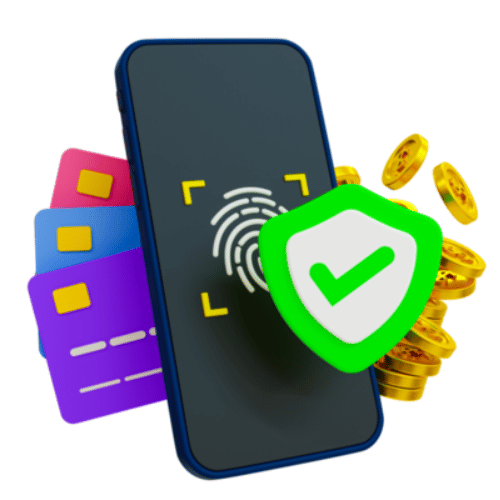
Other Options
Temu offers multiple options to make payments. These include debit cards and Google Pay. If someone is looking for direct payments from the bank due to some benefits and rewards then he might want to remove the Paypal.
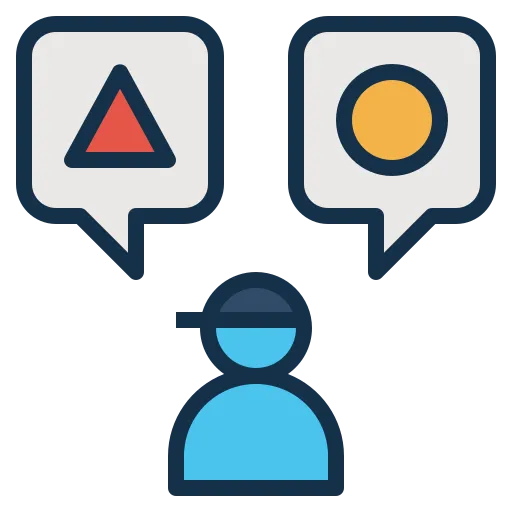
Simplify
Some payment methods on this app are less likely to be used. For instance, if you do not have sufficient balance in Paypal most of the time then it is useless to share the details with the store.
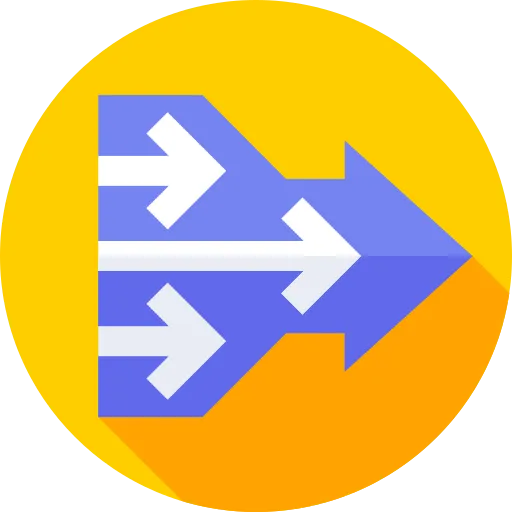
Less Impulse Buying
The easy-to-pay methods like PayPal can make you buy products more often. There can be unplanned purchases that can increase the monthly budget. In this way, the users can choose not to buy using Paypal.

Payment Issues
Paypal is a good medium to make online transactions. But this can also cause delays and errors sometimes. There can be payment issues and you need to switch to any other payment method.

How to remove PayPal from the Temu Mobile app?
If you are trying to remove Paypal from the mobile app then there can be different steps to consider. However, these steps are the same on various smartphone devices. You can follow this stepwise guide to remove the account.
Log In
The initial step is to open the Temu app on the mobile and then log in using the credentials.

You icon
The users need to go to the bottom section of the screen and find the “You” icon. This is also the profile icon and has all the personal details of the user.
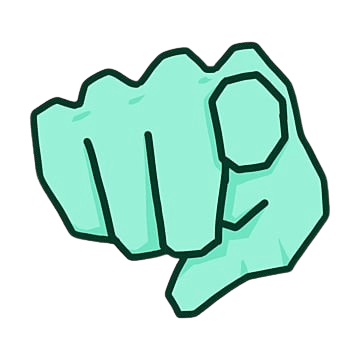
Settings Menu
The users can find the “Settings” option from the You section. This icon is available on the top of the screen in the right section. It is a kind of cog wheel that has access to the different settings.
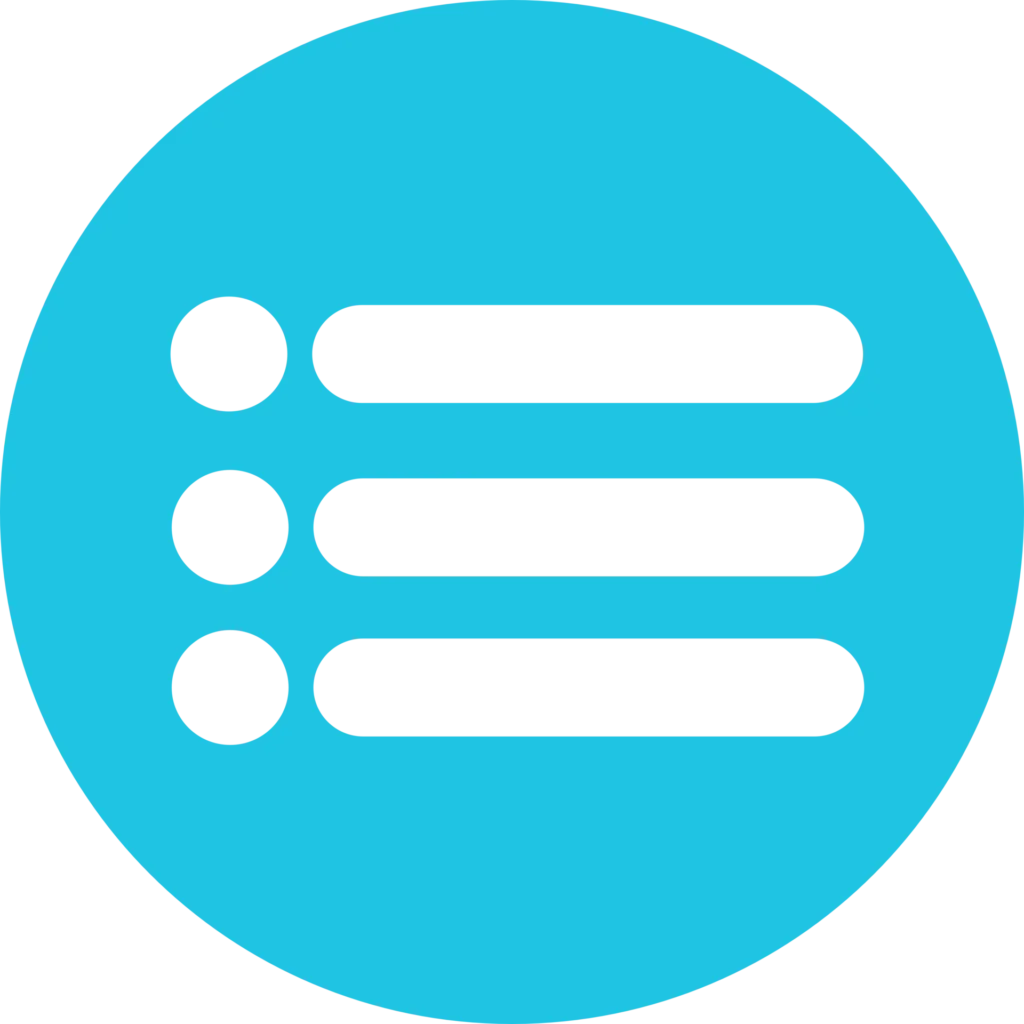
Payment Options
The users need to access “Your Payment Method” from this section. They can find it easily by swiping down the screen. There is a complete list of all the payment methods that you have already saved.

Select PayPal
From here select PayPal and Temu will show you some options. You can see the “Edit” option in front of PayPal. You can enter into the edit option and perform some more steps.

Delete Card
The Edit option will further ask you to Delete the Card. You can simply tap on the delete card option and remove it from the app.

Confirmation
The app will ask you one more time to confirm the changes. People can tap on the yes and confirm the removal process at once.

An additional option is to choose the reason for removing Paypal. Individuals will see a list of options that shows different reasons. They can also select a manual reason for this.
ALSO CHECK: Where Is TEMU Located – A Detailed Guide
How to remove PayPal from the Online website Of Temu?
If someone does not have access to the mobile app of Temu then they can perform this task from the website. But from there there are some other steps that you need to consider. Here is a step-wise guide for the Temu website.
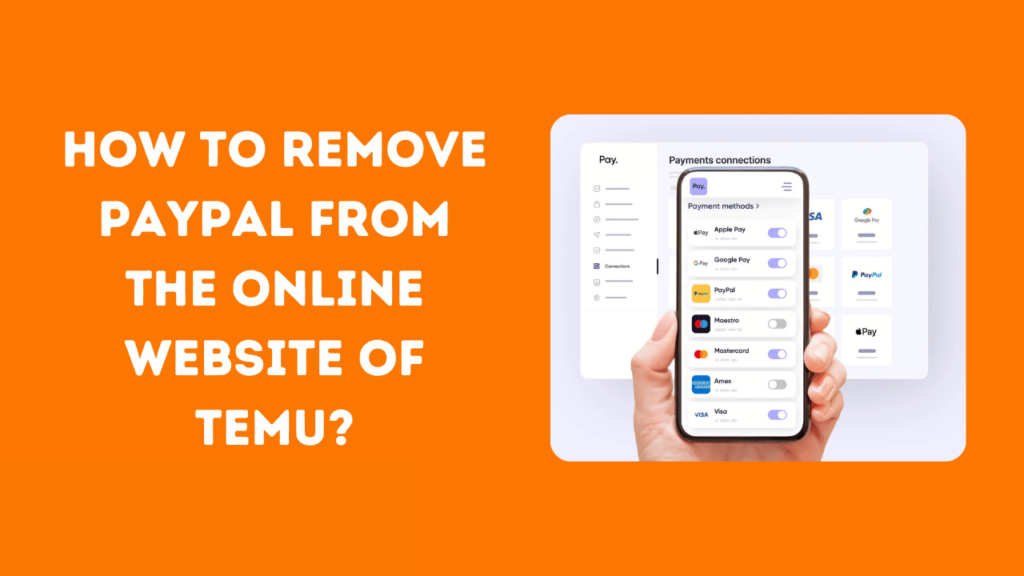
Access Website And Login
Users can access the official website of Temu from any type of browser. It is also accessible from Apple devices or from desktop PCs. Log in to the existing account of the store.

Account Section
On the top side of the website, you can see the Accounts or Order section. In the same section, you can find the drop-down menu. Scroll down and find the payment methods.

Select PayPal
In the same methods for payments, users can find the Paypal option. There are some other options available as well but you need to select this one.

Remove Paypal
The remove option is available in front of the Paypal details. You can instantly click on this icon and start the removal process.

Confirmation
Users can verify the choice to remove PayPal and tap on the yes button. In this way, this account is now permanently unlinked from Temu.
Once again it is optional to give the reasons and other details to remove PayPal from the temu.

Alternative Payment Methods to Use on Temu
To accommodate the users, Temu offers some additional methods to pay the funds. These methods can be utilized as per the preferences of the customers. There are different discounts and other offers if you use multiple methods.
Credit and Debit Cards
The users can employ Visa, Mastercard, and other other services on Temu. These include credit cards as well.

Digital Wallets
The digital wallets include Google Pay and Apple Pay. These platforms are safe and will help you pay for the products you purchase from the store.
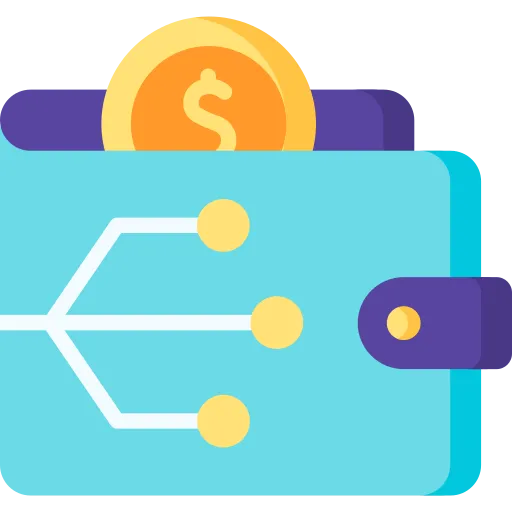
Buy Now, Pay Later Services
This service is available in specific countries. You can use BNPL options like Afterpay and Klarna to pay the amounts later.

Temu Credit
This one is the default method on the app. The Temu credit can be purchased or earned through different online activities.

Conclusion
The users can make purchases on Temu using a diverse range of methods. These methods also include PayPal. But if you want to remove this payment method from your device then there are some general steps.
The users need to unlink it from the payment methods using mobile apps or websites. You can then add any other payment options as well. The users may need to avoid the unplanned purchases and save the money. There are also advantages of using multiple payment methods such as discounts and promotions.

Muhammad Ahmad is a dedicated writer with 5+ years of experience delivering engaging and impactful content. He specializes in simplifying complex topics into easy-to-read articles.
