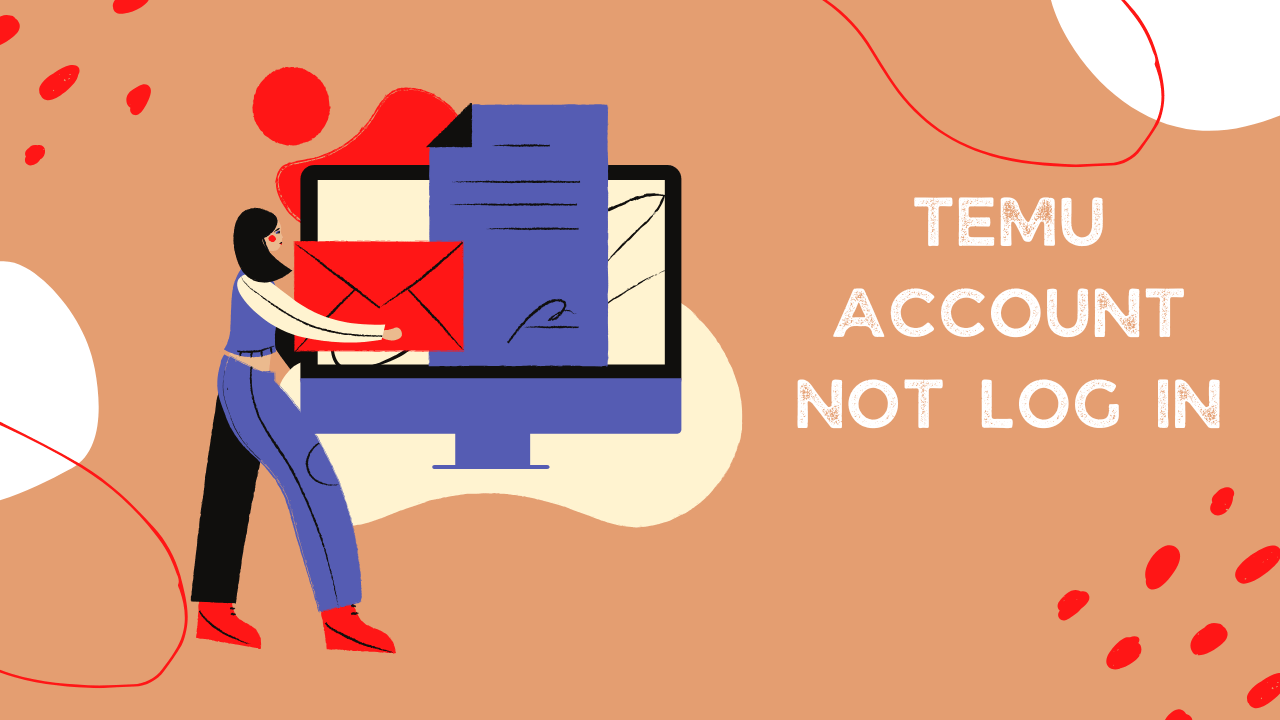The inability to log in to an account can be frustrating, especially when using popular platforms like TEMU. TEMU, a global online marketplace offering affordable products, has gained massive popularity in recent years.
However, users sometimes face issues accessing their accounts due to various reasons ranging from technical glitches to account security problems.
In this article, we will analyze in detail the possible reasons why your TEMU account may not log in and provide solutions to fix these problems.
Understanding TEMU and Its Popularity
Before diving into login issues, it is essential to understand what TEMU is and why it has become so widely used.
What Is TEMU?
TEMU is an e-commerce platform that offers a wide range of products at very competitive prices. It is known for its discounts, deals, and user-friendly interface.
TEMU operates across various countries, providing customers with access to products such as electronics, fashion, home goods, and more.
Why TEMU Is Popular
- Affordable Pricing: TEMU provides products at lower prices compared to competitors.
- Wide Product Range: It offers everything from daily essentials to luxury items.
- User-Friendly App: TEMU has an easy-to-navigate app and website, ensuring a seamless shopping experience.
- Attractive Deals: Frequent discounts and promotional campaigns attract customers.
However, even with its rising popularity, many users report login issues that disrupt their shopping experience.
Common Reasons Why Your TEMU Account Is Not Logging In
There are several reasons you might face problems logging into your TEMU account. Here are the most common ones:
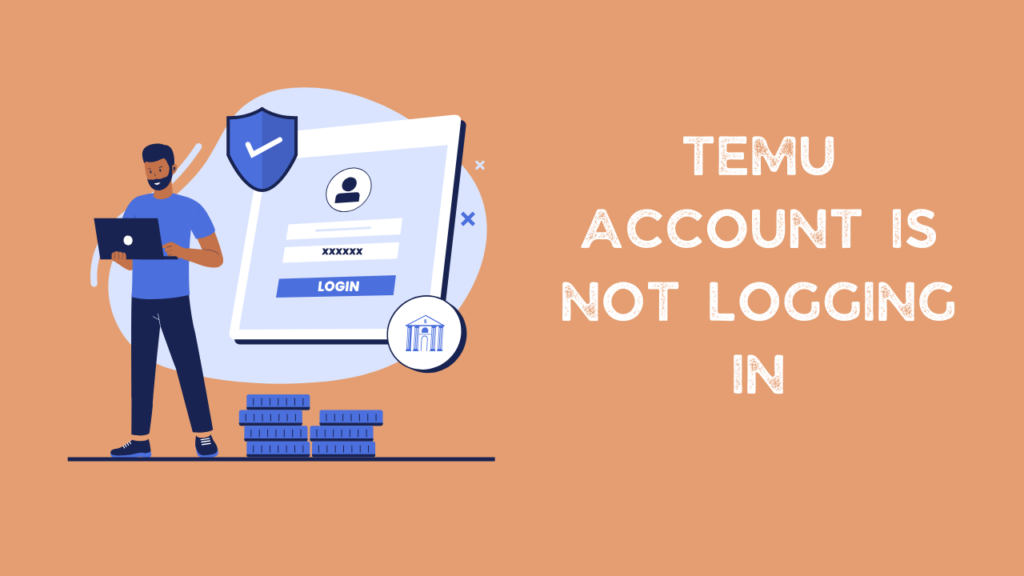
Incorrect Login Credentials
One of the most frequent causes of login failure is incorrect email addresses, phone numbers, or passwords.
- Mistyping the Password: A single typo can result in login failure.
- Case Sensitivity: Passwords are case-sensitive, so you must use the correct upper and lowercase letters.
- Forgotten Credentials: Users sometimes forget their password or the email linked to their TEMU account.
Solution:
- Double-check your login credentials for typos.
- Use the “Forgot Password?” option to reset your password.
- Ensure you are using the email or phone number associated with your TEMU account.
Network Connection Issues
A weak or unstable internet connection can prevent you from accessing your TEMU account.
- Slow Internet Speed: Slow speeds can cause the login process to fail.
- Connection Interruptions: Network drops can disrupt the login attempt.
Solution:
- Verify that your internet connection is stable.
- Restart your Wi-Fi router or switch to a mobile data connection.
- Use a different network to see if the problem persists.
App or Website Glitches
Technical glitches in the TEMU app or website can cause login issues.
- App Crashes: Outdated apps or bugs can cause the app to crash.
- Website Maintenance: The website might be temporarily down for maintenance.
- Server Issues: Heavy traffic or server downtimes can prevent login.
Solution:
- Update the TEMU app to the latest version.
- Clear the app cache and data.
- Visit TEMU’s official website to check for announcements about maintenance.
- Try accessing your account at a later time.
Account Suspended or Blocked
If your account has been suspended or blocked, you will not be able to log in.
- Violation of TEMU Policies: Activities that violate TEMU’s terms of service can lead to account suspension.
- Suspicious Activity: Unusual login attempts or suspicious purchases can result in account blocking for security reasons.
- Unpaid Balances: Outstanding payments or disputes may result in temporary account suspension.
Solution:
- Check your email for notifications from TEMU about account suspension.
- Contact TEMU customer support to resolve the issue.
- Follow TEMU’s instructions to appeal the suspension or unblock your account.
Device Compatibility Issues

Sometimes, login failures occur due to device-related problems.
- Unsupported Devices: Older devices may not support the TEMU app.
- Corrupted App Data: Cached data or corrupted files can cause issues.
Solution:
- Ensure that your device is compatible with the TEMU app.
- Uninstall and reinstall the TEMU app.
- Try logging in from a different device.
Outdated App Version
Using an outdated version of the TEMU app can cause login issues due to bugs or incompatibility.
Solution:
- Go to the app store on your device and check for updates.
- Update the app to the latest version.
- Restart the app after updating.
Incorrect Time and Date Settings
Incorrect time and date settings on your device can interfere with the app’s functionality and prevent login.
Solution:
- Set your device to “Automatic Date and Time” in the settings.
- Restart your device after adjusting the settings.
Temporary Server Issues
Occasionally, TEMU’s servers may be down due to maintenance or technical problems.
Solution:
- Visit TEMU’s official website or social media pages to check for server updates.
- Wait for a while and try logging in again.
Login from Unrecognized Devices
For security reasons, TEMU may block login attempts from devices it does not recognize.
Solution:
- Verify your identity by following the prompts sent via email or SMS.
- Use the same device you previously used to log in.
Troubleshooting Steps to Fix TEMU Login Issues
If you are still unable to log in after identifying the problem, follow these troubleshooting steps:
Check Your Login Credentials
Ensure that you are using the correct email, phone number, and password.
- Use the “Forgot Password?” option if needed.
- Check your email inbox for password reset instructions.
- Verify your phone number for two-factor authentication (if enabled).
Update the TEMU App
Keeping your app updated ensures that bugs and glitches are fixed.
- Open your device’s app store (Google Play Store or Apple App Store).
- Search for the TEMU app.
- Update the app to the latest version.
- Restart the app and try logging in again.
Clear App Cache and Data
Cached data may interfere with the app’s performance.
- Go to your device’s settings.
- Navigate to “Apps” and select the TEMU app.
- Tap on “Storage” and choose “Clear Cache” and “Clear Data.”
- Reopen the app and log in.
Check Your Internet Connection
A stable internet connection is essential for logging in.
- Switch between Wi-Fi and mobile data.
- Restart your router if you are using Wi-Fi.
- Run a speed test to ensure you have a stable connection.
Restart Your Device
Sometimes, restarting your phone or computer can resolve temporary issues.
- Turn off your device and wait a few seconds.
- Turn it back on and try logging into the TEMU app.
Reinstall the TEMU App
If none of the above steps work, uninstalling and reinstalling the TEMU app may resolve the issue.
- Uninstall the TEMU app from your device.
- Go to the app store and download the app again.
- Log in with your credentials.
Contact TEMU Customer Support
If you have tried all the solutions and still cannot log in, reach out to TEMU customer support.
- Visit the TEMU help center on their website.
- Use the “Contact Us” option to submit your query.
- Provide details such as your registered email or phone number and the issue you are facing.
Preventive Measures to Avoid Future Login Issues
To ensure a smooth login experience in the future, consider the following preventive measures:
- Use Strong Passwords: Create unique and secure passwords for your account.
- Enable Two-Factor Authentication: Add an extra layer of security to your account.
- Update the App Regularly: Always use the latest version of the TEMU app.
- Secure Your Device: Use antivirus software and avoid downloading unverified apps.
- Monitor Account Activity: Keep an eye on your account for any unusual activity.
- Stay Updated: Follow TEMU’s social media or website for updates on server maintenance or technical issues.
Conclusion
Login issues with TEMU accounts can stem from several factors, including incorrect credentials, network problems, app glitches, and account suspensions.
By identifying the root cause and following the troubleshooting steps outlined in this article, you can regain access to your account and continue enjoying a seamless shopping experience.
If the problem persists, contacting TEMU customer support will help you resolve the issue efficiently. With preventive measures, you can minimize the chances of facing login problems in the future and make the most out of the TEMU platform.

Muhammad Ahmad is a dedicated writer with 5+ years of experience delivering engaging and impactful content. He specializes in simplifying complex topics into easy-to-read articles.